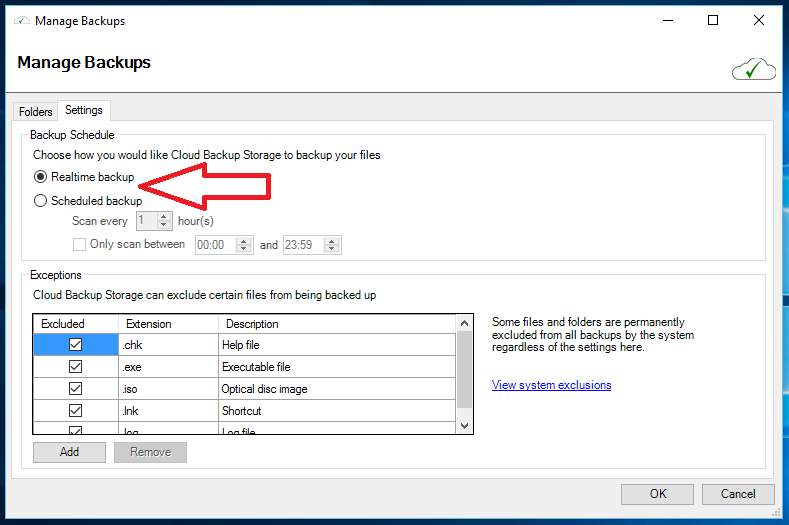RealTime Protection Mode has been designed from the ground up as a specialist feature exclusive to CloudBackupStorage in the UK.
 RealTime Protection Mode changes the default CloudBackupStorage scheduler to automatically add any new upload files to the upload queue instantly. No questions, no queries, it just gets uploaded without waiting for anything!
RealTime Protection Mode changes the default CloudBackupStorage scheduler to automatically add any new upload files to the upload queue instantly. No questions, no queries, it just gets uploaded without waiting for anything!
RealTime Protection Mode is included in every product that we sell but is disabled by default as the vast majority of users will not necessarily need such an advanced feature turned on by default. RealTime Protection Mode is aimed at the user that can not possibly imagine losing a single minute of their precious time on their computer. If they make a change to any single item then they need to KNOW that the change they made is backed up the second they made it!
To activate your own RealTime Protection Mode feature click on your CloudBackupStorage cloud icon in the system tray (bottom right corner of most Windows based machines) and then single left click on “Manage Backups”